Web site design
Stuff I know about making websites, written down to be usefull to you (possibly).
Creating favico.ico files for your site
A favicon.ico is the little icon you see in favourites, the address bar and on mozilla tabs. Its actually quite easy to do as there is a site which will do it for you!
HTMLkit's favicon.ico generator will take any JPEG or GIF and turn it into a favico.ico file for you to use on your website. all you need to do is download and unzip the .ico file and place it in the root of your webspace. Then add the following code to your page in the head area
<link rel="shortcut icon" href="favicon.ico" >
This should now work. Fire up your page in your browser, and see if you can see it. Change the paths and names if you need to, but it is best to keep the favicon.ico file in the same directory as index.htm or php or whatever.
The alternative ways of doing this involve creating your own favicon file using image editing software. The file should be a 16*16 pixel, 16 colour icon. This can be accomplished direct or by converting a bitmap you have designed. Microangelo is an icon creator that has a 21 day free trail, so it may be a good bet for this.
Dynamic titles on php websites
This site uses a header and a footer which are included using the php include statement. This becomes a problem as the title is specified in the header and therefore is the same accross the whole site. Titles are important to your guests and really important to the search engines.
This means you need to be able to have different titles for each page and here is how to do it :-)
In your header
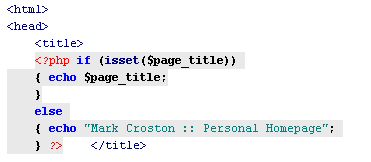 This statement checks whether $page_title has been set, in which case it uses that variable as the page title. Otherwise it uses a standard title that you specify to ensure all pages do have a title.
This statement checks whether $page_title has been set, in which case it uses that variable as the page title. Otherwise it uses a standard title that you specify to ensure all pages do have a title.
In the page which calls the header
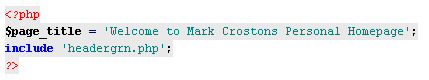 This is the code in the page that includes the header. All you do is set $page_title to whatever you want the title to be before calling the include.
This is the code in the page that includes the header. All you do is set $page_title to whatever you want the title to be before calling the include.
This technique can be used to set descriptions, keywords, robot META tags and more. The most useful bit is that you can update your header and add titles to your pages as you go, as your pages will always have a title. This could be modified to pull the titles from a SQL database if needed as well.
